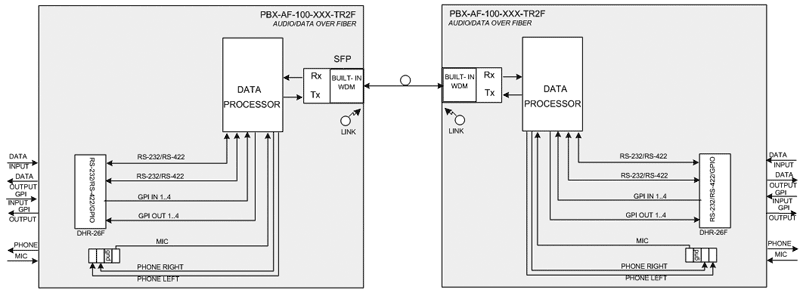|
|
Main / ProBox modular system / Optical converters
Analog/AES audio optical converters with RS-232/RS-422/GPIO and InterCom support |
|
ProBox series PBX-AF-100 optical converters are intended for transmission of up to eight channels of audio (analog and/or AES), an InterCom bidirectional channel, two RS-232/422 data channels and GPIO commands over a single optical fiber. Data-only modifications available.
A usable device consists of a PBX-AF-100 (or a PBX-DF-100 data-only) base module and an SFP receiver, transmitter or transceiver. Depending on the SFP type used - the actual device's functionality is automatically selected. Each base module can accomodate one SFP.
On both ends of a communication line a ProBox family devices may be used but we garantee the interoperability with any other PROFITT's optical audio converters.
A video overview of the ProBox family PBX-AF-100 devices |
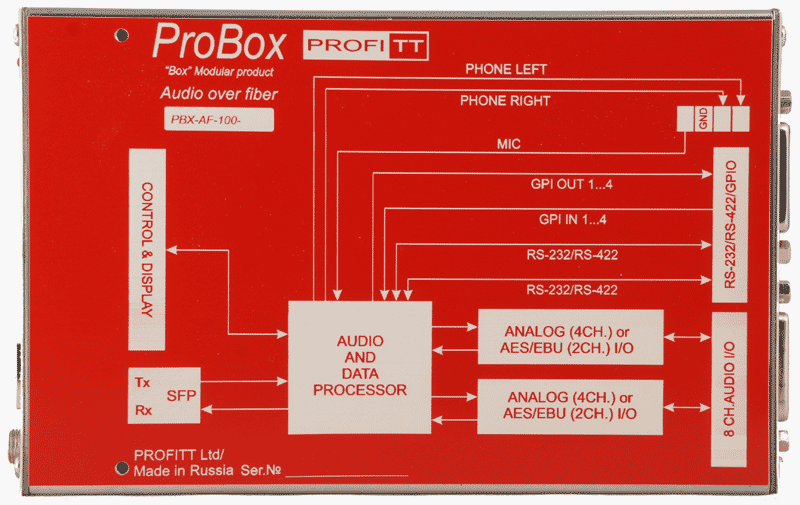 |
PBX-AF-100 features and capabilities
- Up to eight audio channels over a single optical fiber
- Analor and/or AES/EBU inputs/outputs
- Input/output autoconfiguration by the SFP type inserted: Rx, Tx, Rx+Tx.
- Individual per-stereopair input/output gain adjustments
- User-selectable input signal invertion capability
- Audio channel re-mapper (user-selectable allocation of audio pairs for output port)
- Built-in 1kHz test tone generator
- InterCom channel with mini-jack headphone+mic connector
- Capability to monitor (via a headphone mini-jack) any audio pair being received or transmitted
- Two-channel RS-232/RS-422 data transmission
- Four-channel GPIO in each direction
- Output optical power and wavelength monitoring
- Input optical power and wavelength monitoring
- 1310nm, 1550nm, CWDM or DWDM wavelength capability
- Compact cases (160x105x33,5mm)
- Wide range of supply voltage (11,5V...14,5V, 5W max)
Technical specifications
Analog audio input:
|
Input type |
balanced |
|
Input impedance |
> 10 kOhm |
|
Connector |
DHS-26M |
|
Input level at 0dBFS |
+18dB |
|
Dynamic range |
better than 100dB |
|
THD and noise |
less than 0,007% |
|
ADC |
24 bits at 48kHz |
|
Gain adjustment range |
±6dB |
AES/EBU audio input:
|
Input type |
transformer balanced |
|
Connector |
DHS-26M |
|
Input signal amplitude |
(0,2 … 4,0) V |
|
Input impedance |
110 Ohm |
|
Max. input cable length |
up to 100 meters of twisted pair |
|
Gain adjustment range |
±6dB |
Analog audio output:
|
Output type |
balanced |
|
Output impedance |
less than 50 Ohm |
|
Connector |
DHS-26M |
|
Output level at 0dBFS |
+18dB |
|
Gain adjustment |
±6dB in 0,2dB increments |
|
Dynamic range |
better than 100dB |
|
THD and noise |
less than 0,008% |
|
DAC |
24 bits |
|
Sampling rate |
48kHz with sync to video |
AES/EBU audio output:
|
Output type |
transformer balanced |
|
Connector |
DHS-26M |
|
Gain adjustment range |
±6dB in 0,2dB increments |
|
Output amplitude |
3V at 110 Ohm |
Headphone monitoring output
|
Minimum permissible load impedance |
16 Ohm |
|
Max. output amplitude |
3V peak-to-peak |
|
Output level adjustment |
-57dB...+6dB in 1dB increments |
|
Frequency responce rel. 1kHz
100Hz ... 20kHz
40Hz ... 20kHz
20Hz ... 20kHz |
at 16 Ohm load
less than (+0.1)…(-1) dB
less than (+0.1)…(-3) dB
less than (+0.1)…(-8 ) dB |
|
THD and noise: at 0dB and 200 Ohm load, 20Hz...20kHz |
less than 1% |
|
Inter-channel disbalance
|
less than ±0,1 dBu |
|
Connector |
3,5mm mini-Jack, four-contact |
Mic input
|
Input type |
unbalanced |
|
Mic type |
electret microphone |
|
Input impedance |
more thanå 1,6 kOhm |
|
Max. input level |
0 dBV |
|
Connector |
3,5mm mini-Jack, four-contact |
Data I/O
|
Connector |
DHS-26M |
|
Data format |
either RS-232 or RS-422 or GPI (user-selectable) |
|
Bitrate |
up to 1Mbps |
GPIO:
|
Logical "O" |
0...1 V |
|
Logical "1" |
3...5 V |
|
Input impedance |
more than 20 kOhm |
|
Output type |
open collector, 16mA max. load |
|
Connector |
DHS-26M |
TX optical outputs:
|
Wavelength, type |
as per Table #2 |
|
Optical power |
as per Table #2 |
|
Connectors |
LC/PC |
|
Fiber type |
single-mode |
RX optical inputs:
|
Optical sensitivity |
as per Table #3, at 3G pathalogical pattern |
|
Wavelengths |
1270nm...1610nm |
|
Connectors |
LC/PC |
|
Fiber type |
single-mode |
RX/TX specs:
|
RX sensitivity |
as per Table #4 and #5, at 3G pathalogical pattern |
|
RX optical wavelengths |
1270nm...1610nm |
|
TX optical wavelengths, type |
as per Table #4 and #5 |
|
TX output optical power |
as per Table #4 and #5 |
|
Connectors |
LC/PC |
|
Fiber type |
single-mode |
Power consumption: less than 5W
Supply voltage: 11,5V...14,5V
Power adapter: 12V at 1A
Operating temperature range: -30° ... +45° Centigrade
Uptime: 24 hours daily
Dimensions: 160mm*100mm*33,5mm
PBX-AF-100 description
Simplified schematic diagram, list of available modules
The ProBox family devices are compact autonomous units.
A converter is made up of a PBX-AF-100 or PBX-DF-100 base module and an SFP. Dependng on the SFP type inserted the base module is auto-convigured for the desired funtional capability. SFPs should be ordered separately.
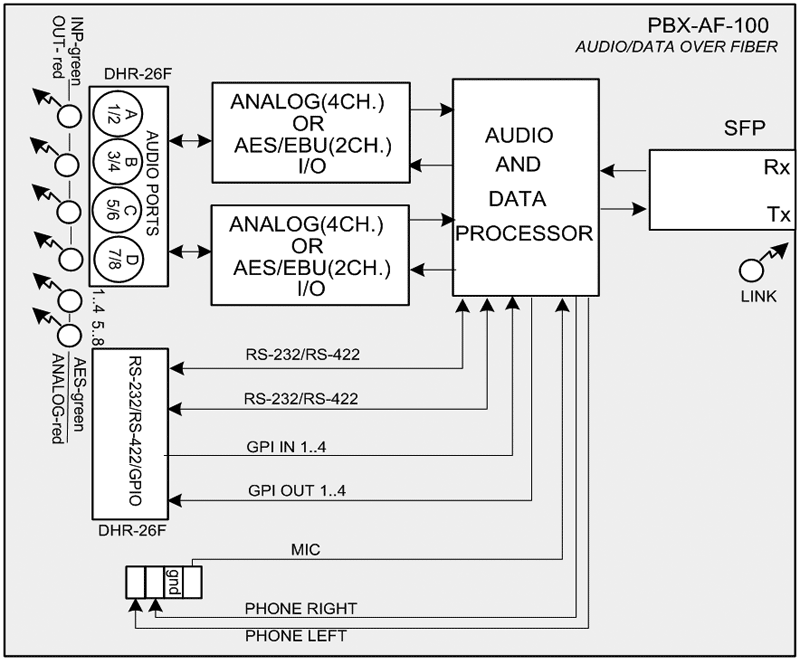
PBX-AF-100 simplified schematics
PBX-AF-100 base modules
Table #1
|
Base module index |
Qty of fibers used |
AUDIO
RX/TX,
(Qty of channels) |
Qty of analog
audio channels,
IN/OUT |
Qty of AES/EBU
audio channels,
IN/OUT |
RS-232/RS-422,
GPIO,
InterCom |
|
PBX-AF-100-4A-T1F |
1 |
Tx (4) |
4/IN |
- |
Tx only |
|
PBX-AF-100-4E-T1F |
1 |
Tx (4) |
- |
2/IN |
Tx only |
|
PBX-AF-100-4A-R1F |
1 |
Rx (4) |
4/OUT |
|
Rx only |
|
PBX-AF-100-4E-R1F |
1 |
Rx (4) |
- |
2/OUT |
Rx only |
|
PBX-AF-100-4A-T-TR1F |
1 |
Tx (4) |
4/IN |
- |
Tx+Rx |
|
PBX-AF-100-4E-T-TR1F |
1 |
Tx (4) |
- |
2/IN |
Tx+Rx |
|
PBX-AF-100-4A-R-TR1F |
1 |
Rx (4) |
4/OUT |
|
Tx+Rx |
|
PBX-AF-100-4E-R-TR1F |
1 |
Rx (4) |
- |
2/OUT |
Tx+Rx |
|
PBX-AF-100-4A-T-TR2F |
2 |
Tx (4) |
4/IN |
- |
Tx+Rx |
|
PBX-AF-100-4E-T-TR2F |
2 |
Tx (4) |
- |
2/IN |
Tx+Rx |
|
PBX-AF-100-4A-R-TR2F |
2 |
Rx (4) |
4/OUT |
|
Tx+Rx |
|
PBX-AF-100-4E-R-TR2F |
2 |
Rx (4) |
- |
2/OUT |
Tx+Rx |
|
PBX-AF-100-8AA-T1F |
1 |
Tx (8) |
8/IN |
- |
Tx only |
|
PBX-AF-100-8AE-T1F |
1 |
Tx (8) |
4/IN |
2/IN |
Tx only |
|
PBX-AF-100-8EE-T1F |
1 |
Tx (8) |
- |
4/IN |
Tx only |
|
PBX-AF-100-8AA-R1F |
1 |
Rx (8) |
8/OUT |
- |
Rx only |
|
PBX-AF-100-8AE-R1F |
1 |
Rx (8) |
4/OUT |
2/OUT |
Rx only |
|
PBX-AF-100-8EE-R1F |
1 |
Rx (8) |
- |
4/OUT |
Rx only |
|
PBX-AF-100-8AA-TR1F |
1 |
Tx+Rx (4+4) |
4/IN |
4/OUT |
- |
Tx+Rx |
|
PBX-AF-100-8AE-TR1F |
1 |
Tx+Rx (4+4) |
4/IN |
2/OUT |
Tx+Rx |
|
PBX-AF-100-8EA-TR1F |
1 |
Tx+Rx (4+4) |
4/OUT |
2/IN |
Tx+Rx |
|
PBX-AF-100-8EE-TR1F |
1 |
Tx+Rx (4+4) |
- |
2/IN |
2OUT |
Tx+Rx |
|
PBX-AF-100-8AA-TR2F |
2 |
Tx+Rx (4+4) |
4/IN |
4/OUT |
- |
Tx+Rx |
|
PBX-AF-100-8AE-TR2F |
2 |
Tx+Rx (4+4) |
4/IN |
2/OUT |
Tx+Rx |
|
PBX-AF-100-8EA-TR2F |
2 |
Tx+Rx (4+4) |
4/OUT |
2/IN |
Tx+Rx |
|
PBX-AF-100-8EE-TR2F |
2 |
Tx+Rx (4+4) |
- |
2/IN |
2OUT |
Tx+Rx |
|
PBX-DF-100-TR1F |
1 |
- |
- |
- |
Tx+Rx |
|
PBX-DF-100-TR2F |
2 |
- |
- |
- |
Tx+Rx |
|
|
|
|
|
|
|
|
|
|
An explanation of designation codes:
- the number of audio channels supported (four or eight) is encoded in the "-4" or "-8" value respectively
Maximum number of supported channel can not exceed 9 - counting the InterCom channel
- the type of audio interface (analog or AES/EBU) is encoded as follows below:
- A - four analog audio channels (two stereo pairs)
- E - two AES/EBU channels
- AA - eight analog audio channels (four stereo pairs)
- AE - four analog audio channels (two stereo pairs) and two AES/EBU channels
- EA - two AES/EBU channels and four analog audio channels
- EE - four AES/EBU channels
SFPs should be ordered separately.
Recommendations on SFP selection.
- Least expensive option is to use a separate fiber for each transmission line
- Less powerful lasers of FP type are cheaper
- CWDM allowing to re-use the same fiber for many transmission lines makes the infrastructure more expensive
- When choosing an SFP pair - consult with optical budget at the working wavelength or the fiber distance (see the following tables
Optical link budget estimation example:
An SFP pair consisting of the PRFT-1330T-35D transmitter and the PRFT-30R-D receiver provides the following link:
the TX's output optical power is 0...+3dBm, the RX's optical sensitivity is -24dBm, therefore the budget is 24dB. Average optical losses are 0.3dBm/kilometer, giving us the approximate 80km working distance.
If the losses are known to be less - it is advisable to use a less powerful TX (the PRFT-1330T-10D) instead.
Transmitters.
|
Base module |
SFP,
connector |
Available
SFP models |
Wavelength,
laser type |
Optical power,
dBm |
|
PBX-AF-100-4A-T1F
PBX-AF-100-4E-T1F
PBX-AF-100-8AA-T1F
PBX-AF-100-8AE-T1F
PBX-AF-100-8EE-T1F |
Tx,
LC/UPC
|
PRFT-1330T-10D |
1310
nm, FP |
(0…-5) |
|
PRFT-1330T-35D |
1310
nm, DFB |
(0…+3) |
|
PRFT-1530T-50D |
1550
nm, DFB |
(0…+3) |
|
PRFT-1630T-D## |
CWDM,
DFB |
(0…+3) |
Receivers.
|
Base module |
SFP,
connector |
Available
SFP models |
Photodetector type |
Optical sensitivity,
dBm |
|
PBX-AF-100-4A-R1F
PBX-AF-100-4E-R1F
PBX-AF-100-8AA-R1F
PBX-AF-100-8AE-R1F
PBX-AF-100-8AE-R1F |
Rx, LC/UPC |
PRFT-30R-D |
PD |
(-3…-24) |
|
PRFT-30R-DH |
APD |
(-9…-28) |
Dual-fiber transceivers.
|
Base module |
SFP type,
connector |
Available
SFP models |
Wavelength,
laser type,
optical power,
dBm |
Photodetector type,
sensitibity dBm |
|
PBX-AF-100-4A-T-TR2F
PBX-AF-100-4E-T-TR2F
PBX-AF-100-4A-R-TR2F
PBX-AF-100-4E-R-TR2F
PBX-AF-100-8AA-TR2F
PBX-AF-100-8AE-TR2F
PBX-AF-100-8EA-TR2F
PBX-AF-100-8EE-TR2F |
Òðàíñèâåð,
LC/UPC |
PRFT-1330-35D |
1310
nm,
DFB,
(0..3) |
PD, (-3…-18) |
|
PRFT-1330-50D |
1310
nm,
DFB,
(0..3) |
APD,(-9…-28) |
|
PRFT-1530-50D |
1550nm,
DFB,
(0..3) |
PD,
(-3…-18) |
|
PRFT-1530-80D |
1550nm,
DFB,
(3..7) |
APD,(-9…-28) |
|
PRFT-1630-18D## |
CWDM,
DFB,
(0..3) |
PD,
(-3…-18) |
|
PRFT-1630-28D## |
CWDM,
DFB,
(0..3) |
APD,(-9…-28) |
Single-fiber transceivers.
|
Base module |
SFP type,
connector |
Available
SFP models |
Wavelength
|
Distance |
|
PBX-AF-100-4A-T-TR1F
PBX-AF-100-4E-T-TR1F
PBX-AF-100-4A-R-TR1F
PBX-AF-100-4E-R-TR1F
PBX-AF-100-8AA-TR1F
PBX-AF-100-8AE-TR1F
PBX-AF-100-8EA-TR1F
PBX-AF-100-8EE-TR1F |
Òðàíñèâåð,
LC/UPC |
PRFT-BI1330-10-DL |
1310
nm |
40 km,
paired devices |
|
PRFT-BI1530-10-DL |
1550
nm |
|
PRFT-BI1330-35-DL |
1310
nm |
80
km,
paired devices |
|
PRFT-BI1530-35-DL |
1550
nm |
|
PRFT-BI1630-10-CLDL |
1310
nm |
40 km,
paired devices |
|
PRFT-BI1630-10-LCDL |
1490
nm |
Functional schematics and Rx/Tx pair interworkings description
A base module is automatically configured by the type of SFP inserted: with a Tx type SFP the ProBox module becomes an audio transmitter, with a Rx type SFP - the same ProBox module becomes an audio receiver. An optical link for audio and data signals is established between such configured devices.
Transmitter, SFP
of Tx (-T) type – the audio ports become inputs.
ProBox becomes an unidirectional transmitter of audio (four or eight channels), InterCom's microphone signal , RS-232/422 and GPIO data.
Receiver, SFP
of Rx (-R)
type - the audio ports become outputs.
ProBox becomes an unidirectional receiver of audio (four or eight channels), InterCom's headphone output, RS-232/422 and GPIO data.
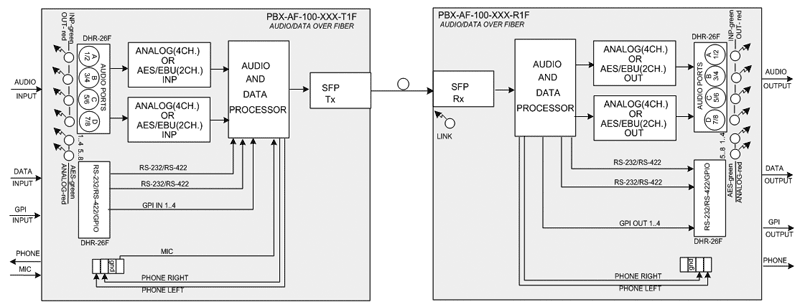
Simplified schematics of PBX-AF-100-XXX-T1F transmitters
and PBX-AF-100-XXX-R1F receivers.
Functional schematics and description of the interworkings of a transceiver pair.
Transceiver, Tx+Rx type SFP (receiver + transmitter) - (-TR) index.
In an eight-channel case the A and B ports become audio inputs, the C and D ports become audio outputs.
A ProBox device becomes a transceiver capable of a bidirectional communication of four-channel audio, bidirectional InterCom link, bidirectional RS-232/422 and GPIO data.
In a four-channel case the
PBX-AF-100-4A-T-TR1F/2F,
PBX-AF-100-4E-T-TR1F/2F
have the A and B ports as audio inputs, the C and D ports are not used.
A ProBox device becomes a four-channel audio transmitter with bidirectional InterCom link, bidirectional RS-232/422 and GPIO data.
In a four-channel case the
PBX-AF-100-4A-R-TR1F/2F,
PBX-AF-100-4E-R-TR1F/2F
have the A and B ports unused, the C and D ports become audio outputs.
A ProBox device becomes a four-channel audio receiver with bidirectional InterCom link, bidirectional RS-232/422 and GPIO data.
There are twin-fiber (the -2F index) and single-fiber (the -1F index denoting the built-in WDM) optical transceivers.
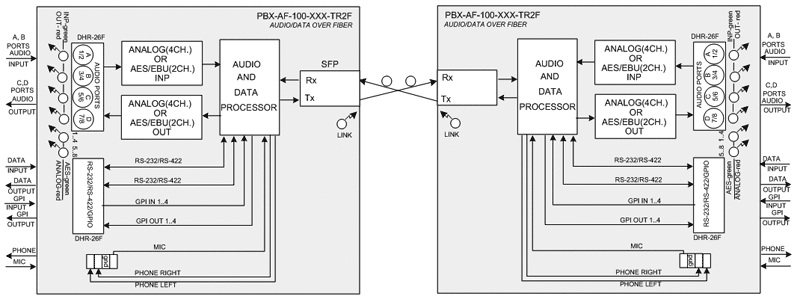
PBX-AF-100-XXX-TR2F series schematic.
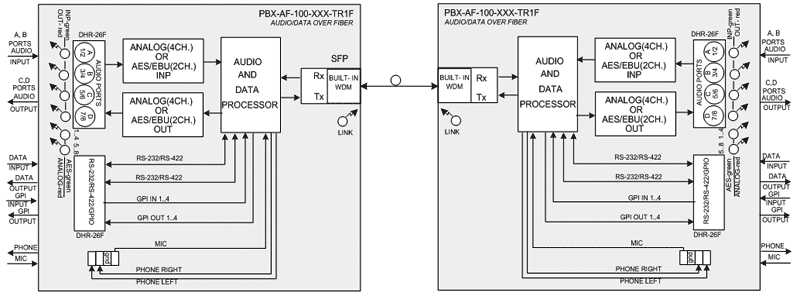
PBX-AF-100-XXX-TR1F series schematic.
Functional schematics and description of the data-only transceiver pair.
The
PBX-DF-100-1F,
PBX-DF-100-2F
models are capable of bidirectional InterCom link and bidirectional RS-232/422/GPIO data.
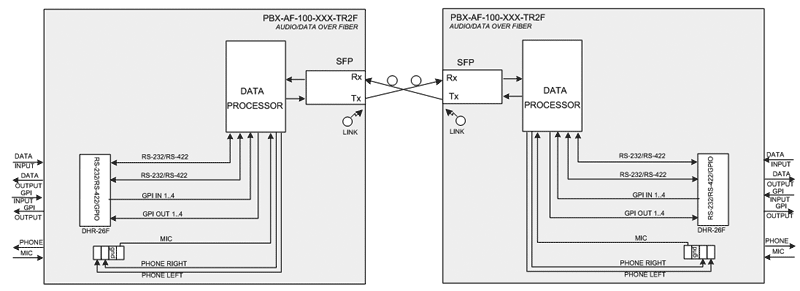
PBX-DF-100-XXX-TR2F series schematic.
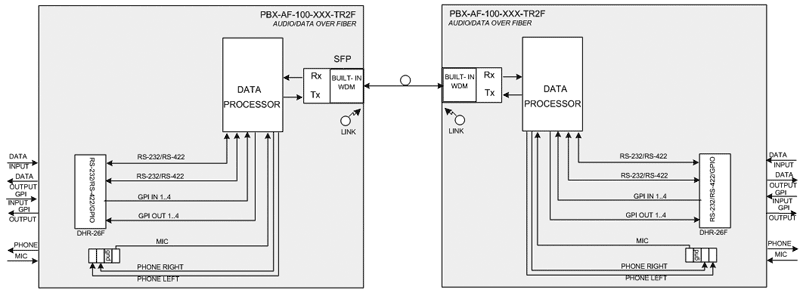
PBX-DF-100-XXX-TR1F series schematic.
Using ProBox devices in CWDM
infrastructures.
For optical transmission the following wavelenghts are available: 1310nm, 1550nm or sixteen CWDM channels (from 1270nm to 1610nm in 20nm increments).
If SFP with the CWDM lasers
and an external CWDM optical MUX/DEMUX is used - it is possible to communicate several audio and video channels over a single optical fiber.
”ProBox”
family provides the following types of CWDM
MUX/DEMUX:
PBX-COM-4-1270
(four-channel, 1270nm starting wavelength)
PBX-COM-4-1470
(four channels, 1470nm starting wavelength, 1310nm upgrade port )
PBX-COM-4-1550
(four channels, 1550nm starting wavelength, 1310nm upgrade port)
PBX-COM-8-1270
(eight channels, 1270nm starting wavelength)
PBX-COM-8-1470
(eight channels, 1470nm starting wavelength, 1310nm upgrade port)
PBX-COM-16-1270
(sixteen channels, 1270nm starting wavelength)
The means of controls
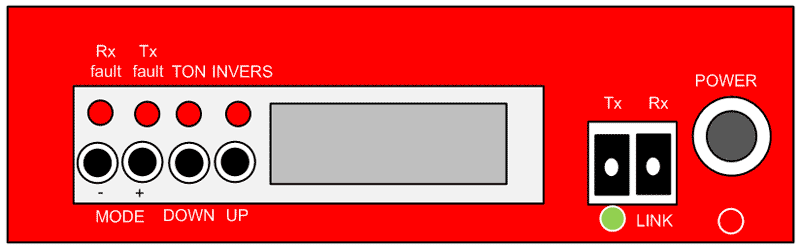
PBX-AF-100 frontal panel view
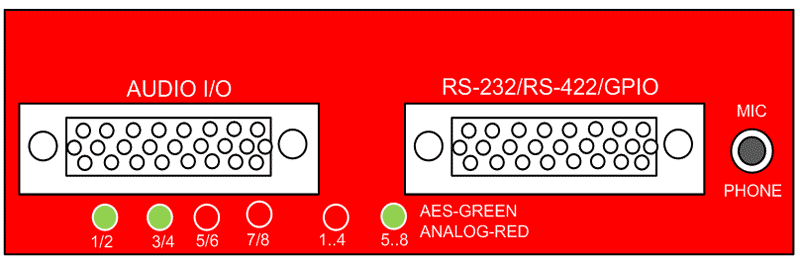
PBX-AF-100 rear panel view
Indicators and controls.
Indicators
LEDs for operational mode indication are located on the frontal and rear panels of the unit.
Frontal panel:
- LINK - red/green LED (recevers only) signal presence indication. Lit in green - a valid input signal detected, lit in red - no signal is detected
- Rx fault - lits in red if no optical input signal or below -28dBm
- Tx fault - lits in red if output optical power is not within the -3dBm ~ +3dBm range
- TON - lits in red if 1kHz test signal is enabled in any of the channels
- INVERS - lits in red if an input signal phase inversion is enabled in any of the transmitter's channels
Rear panel:
- INP/OUT 1/2, 3/4, 5/6, 7/8 - red/green LEDs indicating the input or output assignment of the relevant audio port
- AES/ANALOG 1..4 - red/green LEDs indicating the audio signal format: lit in green for AES, lit in red for analog
- AES/ANALOG 1..4 - red/green LEDs indicating the audio signal format: lit in green for AES, lit in red for analog
- AES/ANALOG 5..8 - red/green LEDs indicating the audio signal format: lit in green for AES, lit in red for analog
- POWER - red LED indicating the power ON condition
Ordering guide
Please state all of the following information.
The designation codes of the 4/8-channel receivers or transmitters and 8-channel transceivers:
PBX-AF-100-#XX-@#F
Where:
# - denotes the number of audio channels (4 or 8)
XX - denotes the audio interface types present on the device:
- AA - eight analog
- AE - four analog, two AES/EBU
- EA - two AES/EBU, four analog
- EE - four AES/EBU
@ - denotes the SFP type:
- T - transmitter
- R - receiver
- TR - transceiver
#F - denotes the number of fibers used (2 or 1. The "2F" index is optional for transceivers only; receivers and transmitters always have the "1F" index)
The designation codes of the 4-channel audio/data transceivers:
PBX-AF-100-4XX-@-TR#F
Where:
4 - denotes the number of audio channels is four
XX - denotes the audio interface types present on the device:
- AA - eight analog
- AE - four analog, two AES/EBU
- EA - two AES/EBU, four analog
- EE - four AES/EBU
@ - denotes the direction of audio link:
- T - audio transmitter
- R - audio receiver
#F - denotes the number of fibers used (1 or 2)
The designation codes of data-only transceivers:
PBX-DF-100-TR#F
Where:
#F - denotes the number of fibers used (1 or 2)
Mechanical outlines
The ProBox devices are featuring the small outline cases of 160*105*33,5 mm. Each one is fitted with a 12V/1A mains adapter.
Settings and configuration
All the controls are located at the frontal panel of the unit:
- OLED display
- four buttons for menu scrolling and activation:
- MODE+ / MODE- for the menu's pages scrolling
- DOWN / UP for a menu entry selection or modification
A transmitter controls menu
- 1. Status page:
- AF-100-XXX-T - receiver model
- SFP TX OK - an SFP status
- 2. Information page on the output optical power and wavelength
- 3. PHONE MON SEL - selects the audio channel for headphone monitoring:
- INTERCOM - audio channel from the other side's microphone
- INP 1/2 - port A input stereo pair 1/2 monitoring
- INP 3/4 - port B input stereo pair 3/4 monitoring
- INP 5/6 - port C input stereo pair 5/6 monitoring
- INP 7/8 - port D input stereo pair 7/8 monitoring
- 4. PHONE VOLUME - headphone volume setting, from -57dB to +6dB in 1dB increments
- 5. MICROPHONE SENSE - microphone sensitivity setting
- 6. INP GAIN 1/2 - gain adjustment in the channels 1/2 at port A (±6dB with 0.2dB increments)
- 7. INP GAIN 3/4 - gain adjustment in the channels 3/4 at port B (±6dB with 0.2dB increments)
- 8. INP GAIN 5/6 - gain adjustment in the channels 5/6 at port C (±6dB with 0.2dB increments)
- 9. INP GAIN 7/8 - gain adjustment in the channels 7/8 at port D (±6dB with 0.2dB increments)
- 10. INP POLARITY 1..8 - audio input polarity inversion ON/OFF
- NORM - input signal inversion is OFF
- INVERS - input signal inversion is ON. The INVERS LED is lit on the frontal panel.
- 11. INP TON - 1kHz test signal ON/OFF:
- OFF - 1kHz test signal is OFF
- Ch 1 - 1kHz test signal is ON in the channel #1
- Ch 2 - 1kHz test signal is ON in the channel #2
- Ch 12 - 1kHz test signal is ON in channels #1 and #2
- Ch 3 - 1kHz test signal is ON in the channel #3
- Ch 4 - 1kHz test signal is ON in the channel #4
- Ch 34 - 1kHz test signal is ON in channels #3 and #4
- Ch 5 - 1kHz test signal is ON in the channel #5
- Ch 6 - 1kHz test signal is ON in the channel #6
- Ch 56 - 1kHz test signal is ON in channels #5 and #6
- Ch 7 - 1kHz test signal is ON in the channel #7
- Ch 8 - 1kHz test signal is ON in the channel #8
- Ch 78 - 1kHz test signal is ON in channels #7 and #8
- ALL - 1kHz test signal is ON in all channels
- 12. DATA PORT 1 SEL - data format selection for the data port #1:
- RS-232 - data port #1 is set for the RS-232 signals format
- RS-422 - data port #1 is set for the RS-422 signals format
- 13. DATA PORT 2 SEL - data format selection for the data port #2:
- RS-232 - data port #2 is set for RS-232 signals format
- RS-422 - data port #2 is set for RS-422 signals format
- 14. - firmware version and data information
A receiver controls menu
- 1. Status page:
- AF-100-XXX-R - receiver model
- LINK OK / LOSS - connection status
- 2. Information page on the input optical power
- 3. PHONE MON SEL - selects the audio channel for headphone monitoring:
- INTERCOM - audio channel from the other side's microphone
- OUT A - port A output stereo pair monitoring
- OUT B - port B output stereo pair monitoring
- OUT C - port C output stereo pair monitoring
- OUT D - port D output stereo pair monitoring
- 4. PHONE VOLUME - headphone volume setting, from -57dB to +6dB in 1dB increments
- 5. MICROPHONE SENSE - microphone sensitivity setting
- 6. OUT PORT ASSIGN, PORT A - output port A channels assignment:
- 1/2 - the channels #1 and #2 assigned for the port A
- 3/4 - the channels #3 and #4 assigned for the port A
- 5/6 - the channels #5 and #6 assigned for the port A
- 7/8 - the channels #7 and #8 assigned for the port A
- 7. OUT PORT ASSIGN, PORT B - output port B channels assignment:
- 1/2 - the channels #1 and #2 assigned for the port B
- 3/4 - the channels #3 and #4 assigned for the port B
- 5/6 - the channels #5 and #6 assigned for the port B
- 7/8 - the channels #7 and #8 assigned for the port B
- 8. OUT PORT ASSIGN, PORT C - output port C channels assignment:
- 1/2 - the channels #1 and #2 assigned for the port C
- 3/4 - the channels #3 and #4 assigned for the port C
- 5/6 - the channels #5 and #6 assigned for the port C
- 7/8 - the channels #7 and #8 assigned for the port C
- 9. OUT PORT ASSIGN, PORT D - output port D channels assignment:
- 1/2 - the channels #1 and #2 assigned for the port D
- 3/4 - the channels #3 and #4 assigned for the port D
- 5/6 - the channels #5 and #6 assigned for the port D
- 7/8 - the channels #7 and #8 assigned for the port D
- 10. OUT PORT A GAIN - port A stereo pair gain setting (±6dB with 0.2dB increments)
- 11. OUT PORT B GAIN - port B stereo pair gain setting (±6dB with 0.2dB increments)
- 12. OUT PORT C GAIN - port C stereo pair gain setting (±6dB with 0.2dB increments)
- 13. OUT PORT D GAIN - port D stereo pair gain setting (±6dB with 0.2dB increments)
- 14. DATA PORT 1 SEL - data format selection for the data port #1:
- RS-232 - data port #1 is set for the RS-232 signals format
- RS-422 - data port #1 is set for the RS-422 signals format
- 15. DATA PORT 2 SEL - data format selection for the data port #2:
- RS-232 - data port #2 is set for RS-232 signals format
- RS-422 - data port #2 is set for RS-422 signals format
- 16. - firmware version and data information
PBX-AF-100-XXX-TR2F(1F) series transceiver controls menu
- 1. Status page:
- AF-100-XXX-TR - transceiver model
- LINK OK / LOSS - connection status
- 2. Information page on the input optical power, the wavelength and output optical power
- 3. PHONE MON SEL - selects the audio channel for headphone monitoring:
- INTERCOM - audio channel from the other side's microphone
- INP 1/2 - input stereo pair 1/2 monitoring, port A
- INP 3/4 - input stereo pair 3/4 monitoring, port B
- OUT C - output stereo pair monitoring, port C
- OUT D - output stereo pair monitoring, port D
- 4. PHONE VOLUME - headphone volume setting, from -57dB to +6dB in 1dB increments
- 5. MICROPHONE SENSE - microphone sensitivity setting
- 6. INP GAIN 1/2 - port A input stereo pair 1/2 gain setting (±6dB with 0.2dB increments)
- 7. INP GAIN 3/4 - port B input stereo pair 3/4 gain setting (±6dB with 0.2dB increments)
- 8. INP POLARITY 1..4 - audio input polarity inversion ON/OFF
- NORM - input signal inversion is OFF
- INVERS - input signal inversion is ON. The INVERS LED is lit on the frontal panel.
- 9. INP TON - 1kHz test signal ON/OFF:
- OFF - 1kHz test signal is OFF
- Ch 1 - 1kHz test signal is ON in the channel #1
- Ch 2 - 1kHz test signal is ON in the channel #2
- Ch 12 - 1kHz test signal is ON in channels #1 and #2
- Ch 3 - 1kHz test signal is ON in the channel #3
- Ch 4 - 1kHz test signal is ON in the channel #4
- Ch 34 - 1kHz test signal is ON in channels #3 and #4
- ALL - 1kHz test signal is ON in all channels
- 10. OUT PORT ASSIGN, PORT C - output port C channels assignment:
- 1/2 - the channels #1 and #2 assigned for the port C
- 3/4 - the channels #3 and #4 assigned for the port C
- 11. OUT PORT ASSIGN, PORT D - output port C channels assignment:
- 1/2 - the channels #1 and #2 assigned for the port C
- 3/4 - the channels #3 and #4 assigned for the port C
- 12. OUT PORT C GAIN - gain adjustment in the channels assigned for the port C (±6dB with 0.2dB increments)
- 13. OUT PORT D GAIN - gain adjustment in the channels assigned for the port D (±6dB with 0.2dB increments)
- 14. DATA PORT 1 SEL - data format selection for the data port #1:
- RS-232 - data port #1 is set for the RS-232 signals format
- RS-422 - data port #1 is set for the RS-422 signals format
- 15. DATA PORT 2 SEL - data format selection for the data port #2:
- RS-232 - data port #2 is set for RS-232 signals format
- RS-422 - data port #2 is set for RS-422 signals format
- 16. - firmware version and data information
PBX-DF-100-TR2F(1F) series transceiver controls menu
- 1. Status page:
- DF-100-TR - transceiver model
- LINK OK / LOSS - connection status
- 2. Information page on the input optical power, the wavelength and output optical power
- 3. PHONE MON SEL - selects the audio channel for headphone monitoring:
- INTERCOM - audio channel from the other side's microphone
- 4. PHONE VOLUME - headphone volume setting, from -57dB to +6dB in 1dB increments
- 5. MICROPHONE SENSE - microphone sensitivity setting
- 6. DATA PORT 1 SEL - data channel #1 format selection:
- RS-232 - data channel #1 settings for RS-232 format
- RS-422 - data channel #1 settings for RS-422 format
- 7. DATA PORT 2 SEL - data channel #2 format selection:
- RS-232 - data channel #2 settings for RS-232 format
- RS-422 - data channel #2 settings for RS-422 format
- 8. - firmware version and data information
|