|
|
Main / STM1 compliant DVB-ASI TS multiplexers-demultiplexers / PDTS-3610
PDTS-3410 series STM1 to four DVB-ASI TS optimizing demultiplexer, optical and electrical STM1 main and auxiliary inputs |
PRELIMINARY
PDTS-3410(CW##) series “STM1 to four DVB-ASI transport streams” optimizing demultiplexer with optical and electrical main and auxiliary inputs accepts a 155Mbps STM1 stream to demultiplex it into up to four DVB-ASI transport streams. Also up to six GPI and one RS-422 unidirectional link may be deembedded. The output streams are “payload-only” optimized.
The optical input is based on the SFP module. This allows for the sensor hot-swap and real-time monitoring of optical input power.
Demultiplexers are compatible with the "PROFLEX" modular system and fit into the 1U and 3U cases.
Demultiplexers are intended to pair with the PMTS-3401 multiplexers.
model |
MAIN optical input |
STDBY optical input |
MAIN electrical input |
STDBY electrical input |
RS-422 / GPI outputs |
MONITOR output |
Rack slots occupied |
PDMTS-3401 |
Yes |
Yes |
No |
No |
Yes |
Yes |
2 |
PDTS-3410E |
No |
No |
Yes |
Yes |
Yes |
Yes |
2 |
PDTS-3410SE |
No |
No |
Yes |
No |
No |
No |
1 |
PDMTS-3401S |
Yes |
No |
No |
No |
No |
No |
1 |
Features:
- one STM1 is demultiplexed into up to four DBV-ASI streams, one unidirectional RS-422 and six GPI signals
- optical or electrical main and auxiliary STM1 inputs
- STM1 input signal presence indication
- automatic STM1 input changeover with manual override
- active STM1 input indication
- STM1 error (min/hour) indication
- monitoring DVB-ASI output
- DVB-ASI output mapping (user-configurable DVB-ASI channel to physical output assignment)
- DVB-ASI stream within the STM1 presence indication
- SFP optical input module
- APD sensors available
- optical input power real-time monitoring
- UART bitrate indication
- DVB-ASI payload datarate monitoring (via PROFLEX™ remote management software package only)
PDTS-3410 simplified schematic:
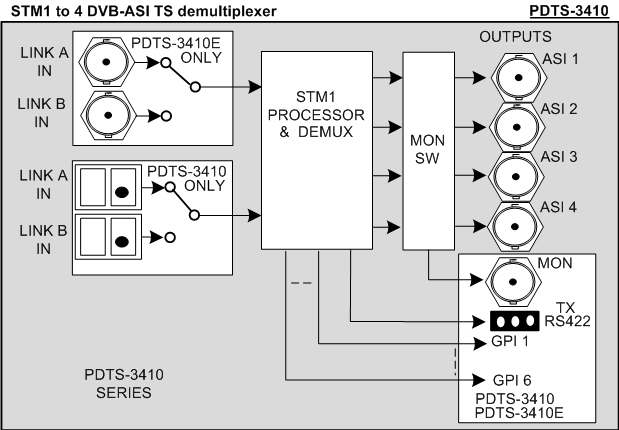
Technical specifications
- Inputs
- optical
| Standard compliance |
OC-3c/STM1(optical)…155Mbps
ANSI, ITU-Rec,G.707 |
| Maximum payload throughput |
TBD Mbps |
| number of inputs |
PDTS-3410(A) |
two SFP: MAIN and STDBY |
| PDTS-3410S(A) |
one SFP |
| Maximum detectable input optical power |
PDTS-3410(S) |
-3dBm |
| PDTS-3410(S)A |
-9dBm |
| Optical dynamic range |
PDTS-3410(S) |
-3~-28dBm |
| PDTS-3410(S)A |
-9~-34dBm |
| optical sensitivity band |
1100~1650nm |
| Optical connector type |
SFP/LC |
- electrical
| Standard compliance |
STS-3c / STM1( electrical )…155 Mbps
ANSI, ITU-Rec,G.707 |
| Maximum payload throughput |
TBD Mbps |
| Number of inputs |
PDTS-3410E |
two, MAIN and STDBY |
| PDTS-3410SE |
one |
| Connector type and input impedance |
BNC, 75 Ohm |
- Outputs
- DVB-ASI
| Standard compliance |
DVB-ASI (EN 50083-9) |
| Connector type and output impedance |
BNC, 75 Ohm |
| Amplitude |
800 mV ± 10% |
| Return loss |
Better than 14 dB at 270 MHz |
| Number of outputs |
4 * 270 Mbps |
- DVB-ASI monitoring output
| Standard compliance |
DVB-ASI (EN 50083-9) |
| Connector type and output impedance |
BNC, 75 Ohm |
| Amplitude |
800 mV ± 10% |
| Return loss |
Better than 14 dB at 270 MHz |
| Number of outputs |
one |
- GPO
| Output type |
Open collector |
| Max OFF voltage |
+5V |
| Max. ON current |
18 mA |
| Number of outputs |
6 |
- RS-422
| Output type |
differential |
| Data rate |
115,2 kbps max |
PDTS-3410 rear panel view:
_a.gif)
_a.gif)
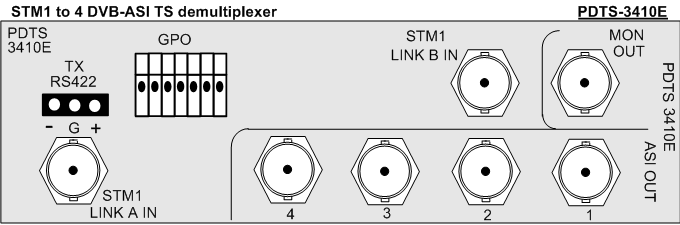
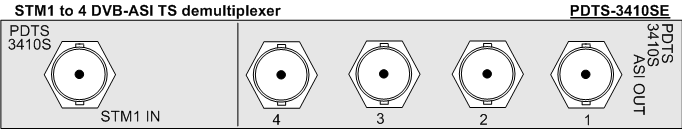
PDTS-3410 controls and indicators
All the controls and indicators are located at the edge of the frontal module
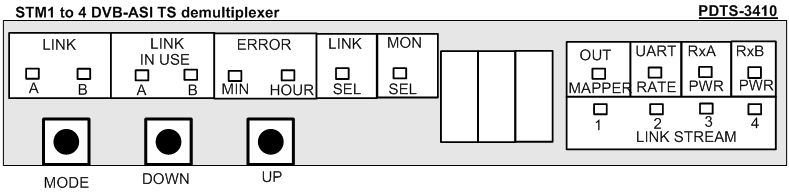
The following LED indicators exist:
- REF – lit when the REF IN signal is present
- TX FAULT – lit when:
- any laser fault (optical power less than -3dBm)
- SFP module is extracted/absent
- OVER – lit when the DVB-ASI input data rate exceeds the preset limit
- ASI INPUT 1/2/3/4 – lit when an input DVB-ASI signal is detected
The MODE button toggles through the me nu , the UP and DOWN buttons edit m enu entries.
Demultiplexer setup
- input line number and automatic changeover mode selection.
Toggling the MODE button select the LINK SEL(link select) mode. Pressing the UP and DOWN buttons select an input.
Available options are:
- A - the A line is selected
- b – the B line is selected
- AA – the A line is selected, automatic changeover is enabled
- Ab – the B line is selected, automatic changeover is enabled, (no A line signal, fault mode)
- DBV-ASI output mapping
Toggling the MODE button select the OUT MAPPER (output mapper) mode.
The leftmost position of the main LED display will show the physical output number (for example “1”), to which we will assign a DVB-ASI stream (if any). The rightmost position displays the DVB-ASI stream number assigned to the first physical output.
Pressing the UP and DOWN buttons choose a DVB-ASI stream number.
Available options are: 1 1 / 1 2 / 1 3 / 1 4 / 1oF(output is disabled).
Pressing the MODE button again we are able to assign the DVB-ASI stream to the second physical output.
Available options are: 2 1 / 2 2 / 2 3 / 2 4 / 2oF(output is disabled).
Pressing the MODE button again we are able to assign the DVB-ASI stream to the third physical output.
Available options are: 3 1 / 3 2 / 3 3 / 3 4 / 3oF(output is disabled).
Pressing the MODE button again we are able to assign the DVB-ASI stream to the fourth physical output.
Available options are: 4 1 / 4 2 / 4 3 / 4 4 / 4oF(output is disabled).
- RS-422 bitrate display (PDTS-3410(E) model only)
Toggling the MODE button select the MON SEL (monitor select) mode. Pressing the UP and DOWN buttons choose an input number.
Available options are: 1 / 2 / 3 / 4
- The MAIN input optical power display
Toggling the MODE button select the RX A PWR (Rx A power) mode.
The main display shows the input optical power in dBm.
For example:
- 2.8 corresponds to -2.8 dBm
- 25.5 corresponds to -25.5 dBm optical power
- The STDBY input optical power display
Toggling the MODE button select the RX B PWR (Rx B power) mode.
The main display shows the input optical power in dBm.
For example:
- 2.8 corresponds to -2.8 dBm
- 25.5 corresponds to -25.5 dBm optical power
Hot-swapping an SFP module.
SFP optical module features one or two LC-type optical connector(s) and has the standardized electrical interface.
In case of SFP module failure it is possible to replace it without powering the whole system down.
The remote control and management from a PC
All the PROFLEX™ modules are remote controllable from a PC. This facility is available if a rack is fitted with a CPU module (ordered separately). |