|
Main / Optical interfaces / PORC-7225
| PORC-7225 HD/SD SDI video, AES/analog audio optical receivers with HDMI output |
PROFLEX™ PORC-7225 series HD/SD SDI optical receivers accept the single-mode optical fiber signal to demodulate the HD/SD SDI video and up to four audio channels and one RS-232 data signal.
The optical input of PORC-7225 is based on the hot-swappable SFP module with the RX power monitoring facility.
The PORC-7225 module occupies one slot in the PROLFEX 1U/3U racks so that up to four receivers fit into a 1U rack and up to fifteen into a 3U rack.
A PORC-7225 receiver is intended to pair with POTM-7205 series transmitters which are WDM/CWDM/single-signal compatible.
- 1310±20nm and/or 1550±20nm in a single-signal or WDM optical system . In a single-signal system the 1550nm is optional, available by request
- 1270~1610nm with 20nm steps in a CWDM optical system (CW## model index: ## – the CWDM wavelength, for example - POTM-7205CW1550-4AA)
The input and output audio signal may be in any standard: an analog, AES or combination of both. These modificatiuons are designated the following model indexes:
- four analog balanced outputs (24-bits DAC): the "AA" index, (f.e. PORC-7225-4AA)
- two analog balanced outputs and one balanced AES/EBU output (4 channels in total): the "AE" index, (f.e. PORC-7225-4AE)
- two balanced AES/EBU outputs (4 channels): the "EE" index, (f.e. PORC-7225-4EE)
Both the receiver (PORC-7225) and the intended transmitter (POTM-7205) are featuring the monitoring HDMI output with the OSD of the bar-graph audio level meters (quasi-peak and VU).

PORC-7225 rear panel:
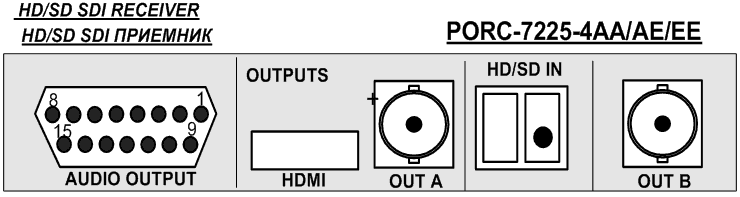
PORC-7225 simplified schematic diagram:
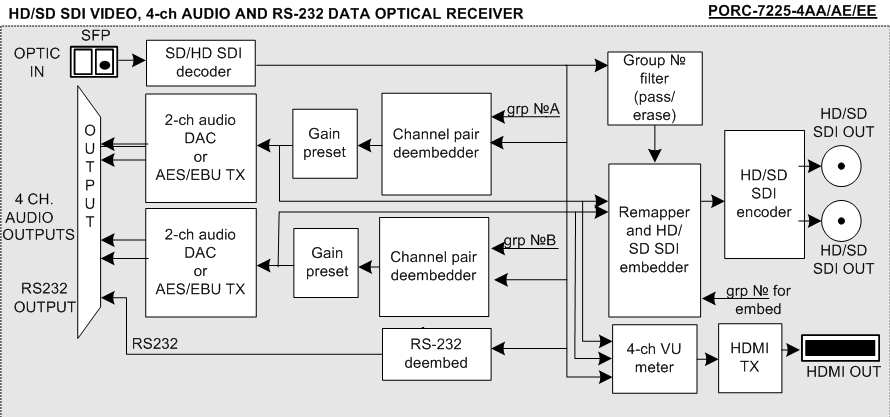
PORC-7225 accepts the optical signal on it's SFP RX module, which demodulates the input signal down to HD/SD SDI electrical form. SDI is decoded into a 10-bits 4:2:2 stream which is processed by a video/audio processor. The video/audio processor deembedds the audio and RS-232 data streams. The audio may be re-mapped/re-routed to physical output connectors. The HD/SD SDI video is available on two reclocked outputs.
Features:
- HD/SD SDI compliance
- electrical (HD/SD SDI and HDMI) outputs are available simultaneously
- SFP module as optical input device
- realtime optical RX power monitoring
- built-in 1kHz test generator
- built-in color bar generator
- signal loss indicator
- EDH/CRC status indicators
- automatic detection and indication of an embedded audio in SDI signal
- audio group selection for deembedding
- audio channel (re)mapping
- audio group and ancillary data stripping/editing capability
- independent audio gain presets for all stereo pairs
- bargraph audio level meter (quazi-peak and UV) OSD on HDMI monitor output
- RS-232 support up to 150kbps
- compatibility with a single-signal, WDM and CWDM optical systems
- an analog, AES/EBU or combination of audio outputs
- 24-bits audio DAC
Technical specifications
- Inputs
- Optical
| Standard compliance |
SMPTE 292M (HD SDI) |
50I/1920*1080(2640*1125), 1080I/50 |
59.94I/1920*1080(2200*1125), 1080I/59.94 |
60I/1920*1080(2200*1125), 1080I/60 |
25P/1920*1080(2640*1125), 1080P/25 |
29.97P/1920*1080(2200*1125), 1080P/50 |
30P/1920*1080(2200*1125), 1080P/30 |
50P/1280*720(1980*750), 720P/50 |
59.94I/1280*720(1650*750), 720I/59.94 |
60P/1280*720(1650*750), 720P/59.94 |
| SMPTE 259M (SD SDI) |
50I/720*576, 625I/50 |
59.94I/720*480, 525I/59.94 |
| optical sensitivity spectral range |
1100~1650nm |
| maximum detectable input optical power |
-3dBm |
| usable input optical power range |
SMPTE 292M (HD SDI) |
-(3~27)dBm |
| SMPTE 259M (SD SDI) |
-(3~31)dBm |
| optical fiber connector |
SFP/LC |
- Outputs
- SDI
| standard compliance |
as per input |
| number of outputs |
two, reclocked |
| output return loss |
better than 12dB at 1.5GHz |
| amplitude |
800mV ±10% |
| connector type |
BNC |
| signal rise and fall time |
HD SDI |
270ps |
| SD SDI |
700ps |
| jitter |
less than 0.2UI |
- Analog AUDIO
| Connector |
DB-15 |
| output impedance |
less than 50 Ohm |
| output type |
balanced |
| 0 dB FS level |
+18dB (+24dB jumper-selectable) |
| Dynamic range |
better than 100dB |
| DAC |
24-bits at 48kHz (genlocked to video) |
| Harmonic distortions and noise |
less than 0,006% |
| audio gain presets |
±6dB in 0.2dB increments |
- AES/EBU
| output type |
transformer balanced |
| Connector type |
DB-15 |
| Amplitude |
3.0V at 110 Ohm |
| audio gain presets |
±6dB |
- HDMI
| standard compliance |
as per input signal standard |
PORC-7225 controls and indicators:
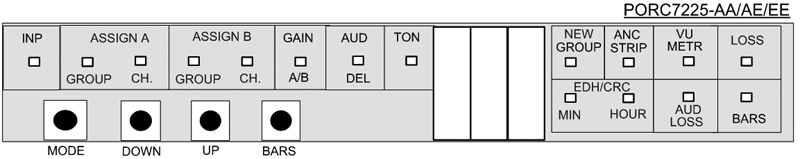
The MODE button toggles through all the modes, the UP and DOWN buttons edit them.
- INP - input signal format selection, auto/manual override
- BARS - built-in color bar generator ON/OFF
- ASSIGN A GROUP/ch - audio channel mapping: a group and a channel to feed the A output
- ASSIGN B GROUP/ch - audio channel mapping: a group and a channel to feed the B output
- GAIN A - the audio gain presets in the A stereo pair or AES signal
- GAIN B - the audio gain presets in the B stereo pair or AES signal
- TON - the built-in 1kHz test tone generator ON/OFF
- NEW GROUP - the audio group number selection for a new/remapped group of channels
- POLAR INVERS - the polarity invertion in a selected stereo pair or AES signal
- SWAP - left-right swap in a selected stereo pair or AES signal
- ANC STRIP - ancillary data stripping ON/OFF
- VU METR - the VU-meter controls (ON/OFF, scale type, placement on the screen)
The indicators:
- EDH/CRC MIN/HOUR - lit if two or more EDH or CRC errors were detected within one hour/minute interval, both leds blink if no input signal is detected
- AUD DET - lit when an input SDI has the embedded audio
- AES LOSS - lit when AES inputs are selected but at least one of them has no input signal
- LOSS - lit when SDI input is lost
- BARS - lit when the color bar generator is ON
PORC-7225 optical receiver provides the realtime TX power monitoring and wavelength reporting.
Configuring the PORC-7225 receiver
The input signal format selection:
Toggling the MODE button select the INP mode. Pressing the UP and DOWN buttons select an input signal standard.
- A## – input signal standard autodetection:
- A62 - standard definition signal (625I/50)
- A52 - standard definition signal (525I/60)
- A80 - high definition signal (1080I/50 or 1080P/25)
- A80. - high definition signal (1080I/60 or 1080P/30 or 1080P/29.97)
- A72 - high definition signal (720P/50)
- A72. - high definition signal (720P/60 or 720P/59.94)
- manually-preselectable standards:
- 625 - only standard definition signal accepted (625I/50)
- 80 I – only high definition signal accepted (1080I/50)
- 720 – only high definition signal accepted (720P/50)
- 525 - only standard definition signal accepted (525I/59.94)
- 80 I. – only high definition signal accepted (1080I/60)
- 720. – only high definition signal accepted (720P/60)
- 80 P – only high definition signal accepted (1080P/25)
- 80 P. – only high definition signal accepted (1080P/30)
- 80.I. – only high definition signal accepted (1080I/59.94)
- 72.0. – only high definition signal accepted (720P/59.94)
- 80.P. – only high definition signal accepted (1080P/29.97)
Built-in color bar generator ON/OFF:
Toggle the BARS button. The built-in color bar generator is disabled/enabled with the standard preselected in the INP configuration step. No input video is required. The 1kHz test-tone or an external audio embedding is possible.
The audio signal routing:
Toggling the MODE button select the ASSIGN A GROUP (or ASSIGN B GROUP) mode. Pressing the UP and DOWN buttons select an audio group number (1, 2, 3 and 4 groups are available).
Toggling the MODE button select the ASSIGN A CH (or ASSIGN B CH) mode. Pressing the UP and DOWN buttons select an audio channel number within the preselected group to route to the A (or B) physical output. The most significant digit on the LED display will show the group number, the two least significant digits will show the Left and Right channel number respectively.
The list of possible labels: #12, #21, #11, #22, #34, #43, #33 and #44, where the # is the group number.
The new group enable/disable and number selection:
Notice. All SDI audio signals are transmitted as the four groups of four channels, the latter are devided into two stereo pairs
PORC-7225 is able to create and embed a new audio group consisting of the four audio channels preassigned to the A and B physical outputs.
Toggling the MODE button select the NEW GROUP mode. Pressing the UP and DOWN buttons select a group number for the new audio group being created.
The list of possible labels:
- ban - a new audio group is NOT created
- 1 - a new audio group is created and embedded as the group number 1
- 2 - a new audio group is created and embedded as the group number 2
- 3 - a new audio group is created and embedded as the group number 3
- 4 - a new audio group is created and embedded as the group number 4
ATTENTION!
If there is an embedded audio in an input SDI, only the free group numbers will be available for selection. For example, if SDIembedded input has the first group audio, only the 2, 3 and 4 will be cycled through. It is advisable to select the nearest higher number, i.e. the 02 group. If you select a currently available group number and later the same group appears at the SDI input - the indicator notifies about the conflict: for example, the nA1 is shown (group 1 not available). The PORC-7225 stops to embed it's audio and the input SDIembedded audio group is passed through. You should either select any other group or use the ANC STRIP mode to erase the input SDI from any preembedded audio data. The audio gain presets:
Toggling the MODE button select the GAIN A (or GAIN B) mode. Pressing the UP and DOWN buttons select gain for the channel pair. The audio gain range: ±6dB in 0.2dB increments. The simultaneous depression of the UP and DOWN buttons resets the gain to 0dB.
- A#.# – the channel A has positive gain #.#dB
- A.#.# – the channel A has negative gain #.#dB
- B#.# – the channel B has positive gain #.#dB
- B.#.# – the channel B has negative gain #.#dB
The 1kHz test tone operation:
- OF - the test signal is OFF in all channels
- On - the test signal is ON in all channels
- 01, 02, 12, 03, 04, 34 - the test signal appears in a selected channel(s)
The ancillary data stripping:
In the case of a conflict between a selected audio group number and an input SDIembedded stream one may resolve it by stripping the input SDI signal. Toggling the MODE button select the ANC STRIP mode.Pressing the UP or DOWN buttons enable the stripping mode.
- ANC STRIP OF - the ancillary data stripping is OFF
- ANC STRIP On - the ancillary data stripping is ON
- ANC STRIP AU# - the automatic ancillary data stripping mode: the group number preselected in the GROUP SEL is replaced by the audio being embedded by PORC-7225 optical receiver. The display shows the actual group number:
- ANC STRIP 1 - the group number 1 is erased fron the input SDI signal
- ANC STRIP 2 - the group number 2 is erased fron the input SDI signal
- ANC STRIP 3 - the group number 3 is erased fron the input SDI signal
- ANC STRIP 4 - the group number 4 is erased fron the input SDI signal
Selecting the VU METR modes:
Toggling the MODE button select the METR mode. Pressing the UP and DOWN buttons adjust the horizontal position of the VU-meter OSD. Pressing the MODE and DOWN buttons simultaneously switches the OSD off (the indicator shows "On" -> "OF"). Pressing the MODE and UP buttons simultaneously selects the VU-meter scale mode:
- EBU scale, 0dBfs corresponds to +18 dBU (indicator shows "FS")
- quazi-analog scale, 0dBU corresponds to 0,775VRMS (indicator shows "db")
The remote control and management from a PC
All the PROFLEX™ modules are remote controllable from a PC. This facility is available if a rack is fitted with a CPU module (ordered separately).
|